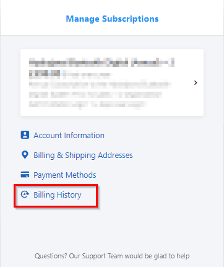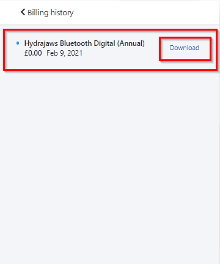FAQ
Please see our most frequently asked questions below. If you cannot find an answer please email us and we’ll get back to you as soon as possible. For equipment enquiries please email [email protected] and for Verify App enquiries please email [email protected]
Equipment
My tester has stopped working - there is no reading on the gauge?
Assuming the tester features a detachable gauge arrangement – the tester may simply be out of oil. Follow the oil fill procedure to refill the tester using the dedicated oil bottle.
What oil type is recommended?
Any light mineral hydraulic oil will suffice. The important number is ISO Viscosity Grade 32.
What maintenance procedures are required between annual calibration?
Check the oil level and apply oil or grease to the threaded rod which the crank (traditional black turning handle or 22mm operating nut or new style anodised turning handle) threads onto.
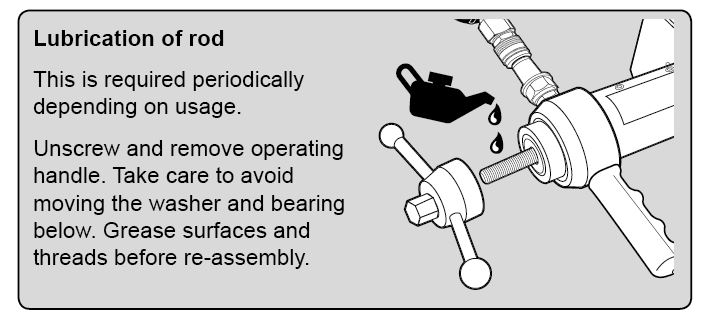
Bluetooth Digital Reporting System
I am trying to create an account but it keeps taking me back to the start
Click on the ‘Sign up now’ link as highlighted below.
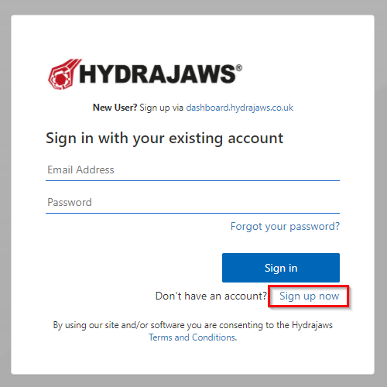
I have created an account but cannot sign in to app
Via the dashboard click on Manage Licences (1) and click the edit button (2) then tick ‘App Access Required’ (3) as shown in the image below.
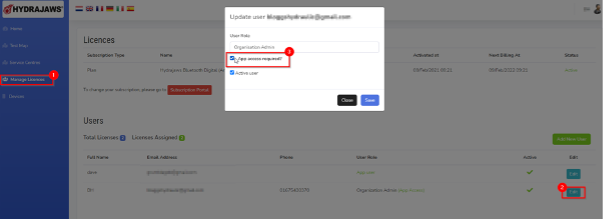
I have been testing but I cannot see the reports in my dashboard
If your tests were carried out today, then open the app and leave it open on the schedule screen for a few minutes.
If your tests were carried out before today, please check the date filters are showing correctly within the dashboard.
My gauge has been calibrated but on the report it still shows the last calibration date
Open Devices in the app and click the 3 dots on the listed gauge and choose Forget. When the gauge reconnects, the new gauge information will be filtered through.
The process of forgetting a device in the app is also used when you receive a gauge back from calibration and the new date is not being shown.
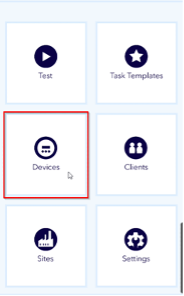
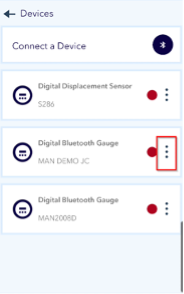
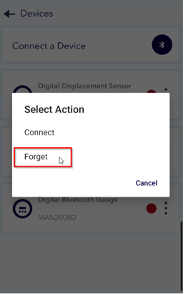
I need an invoice for the subscription
If you haven’t automatically received your invoice you can access it through the subscription portal in the dashboard. Open the dashboard and go to Manage Licences then Subscription Portal.
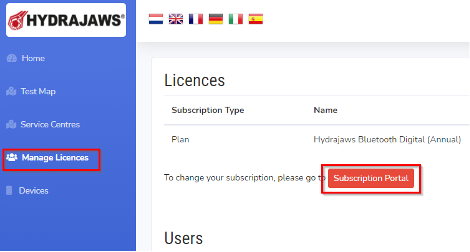
In the next screen, click Billing History. Then you will see the list of invoices that can be downloaded.